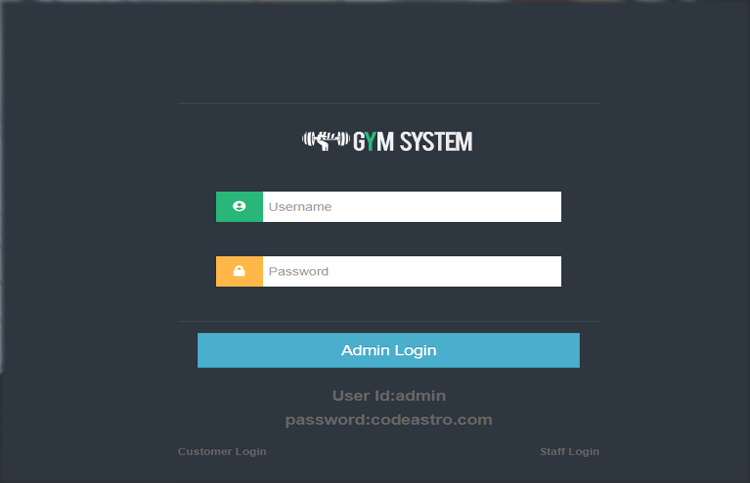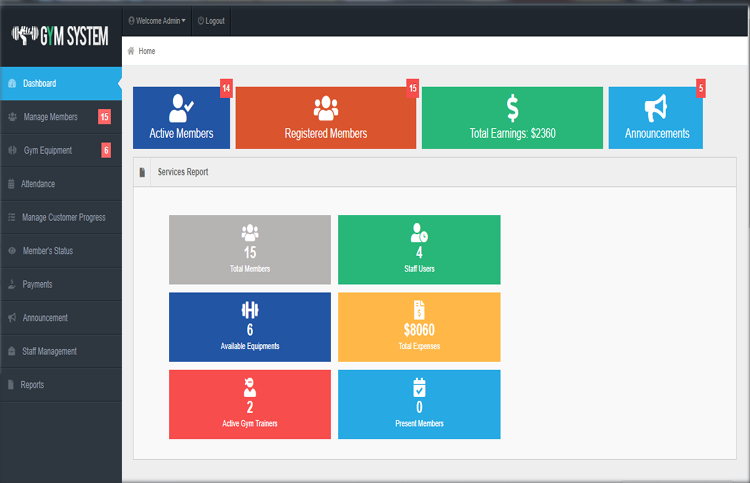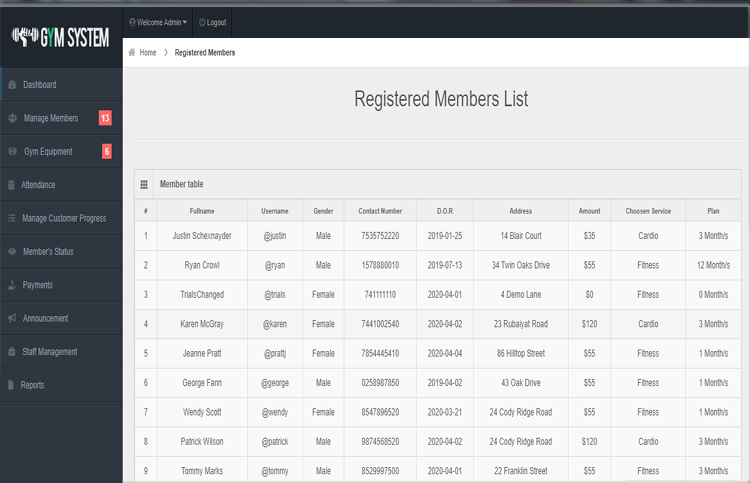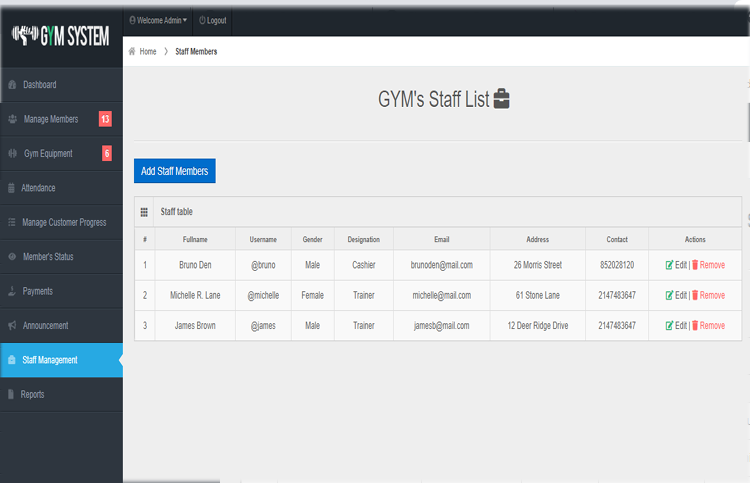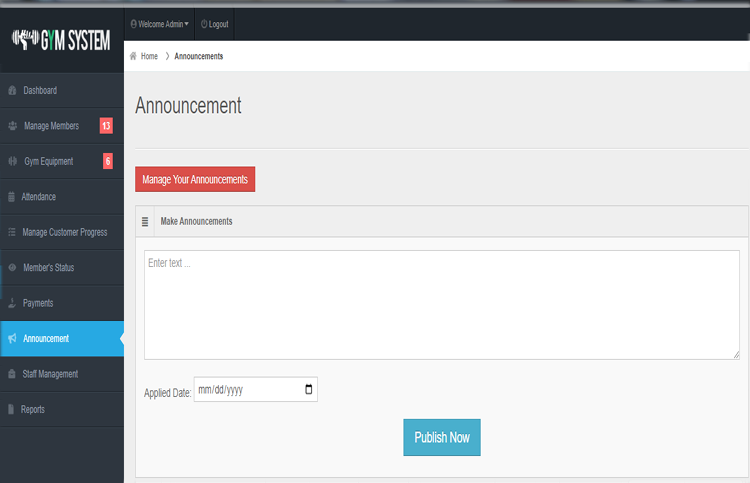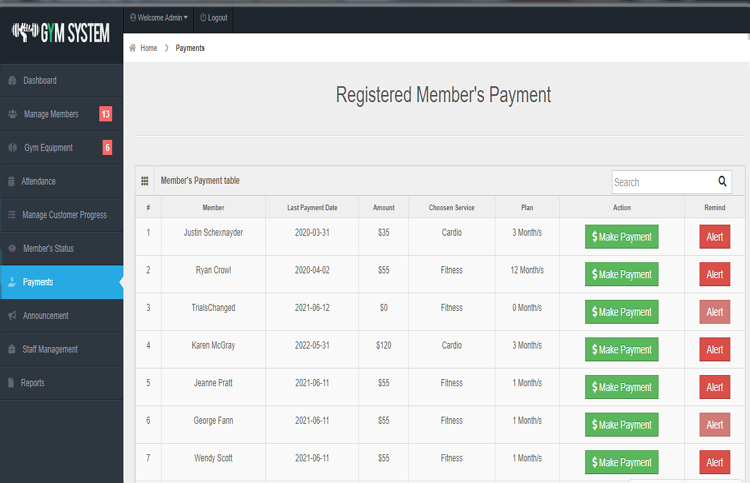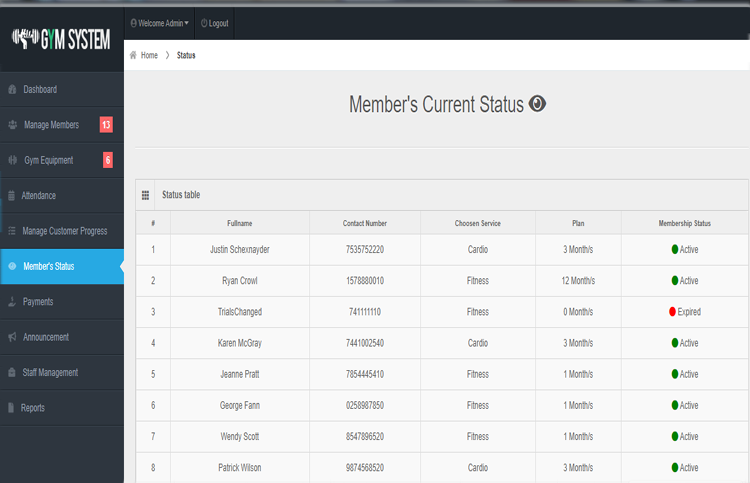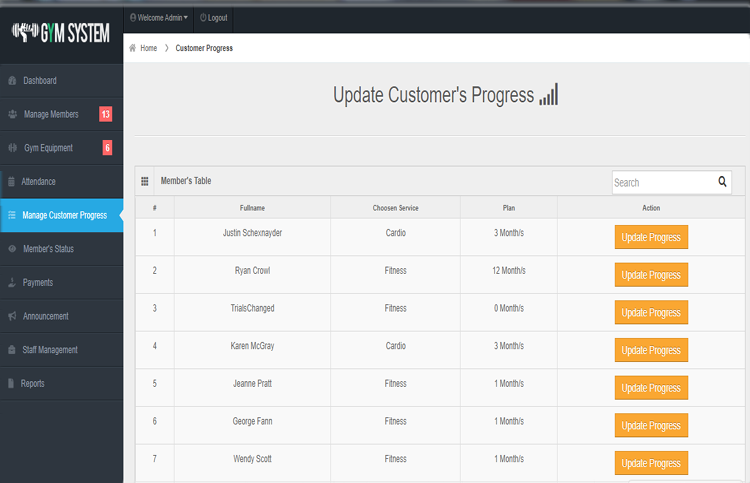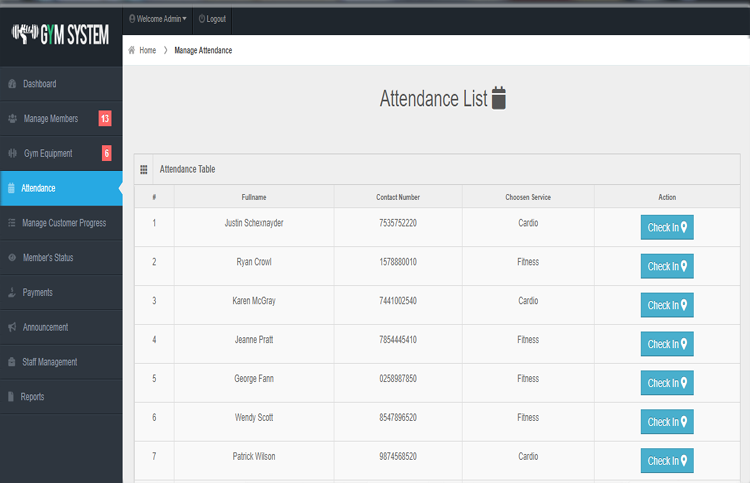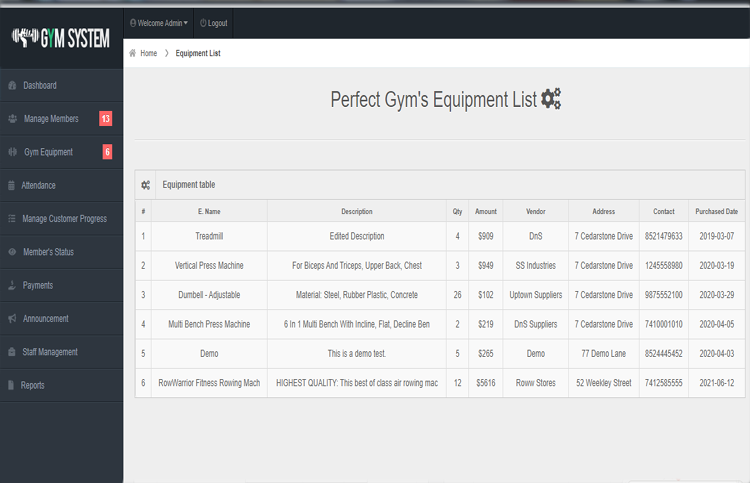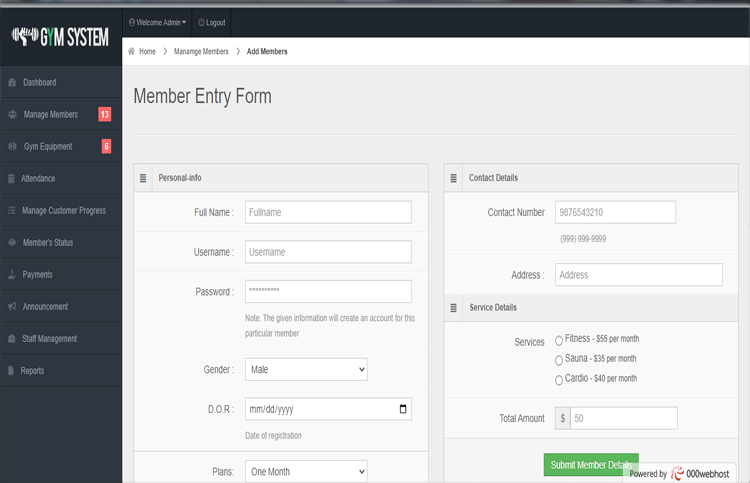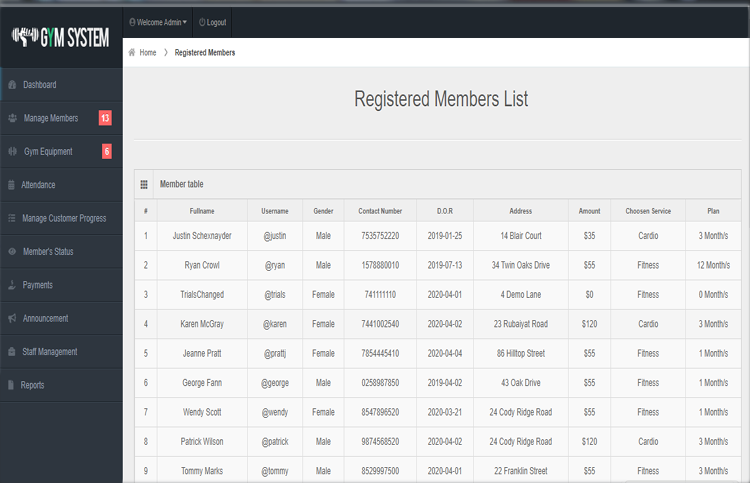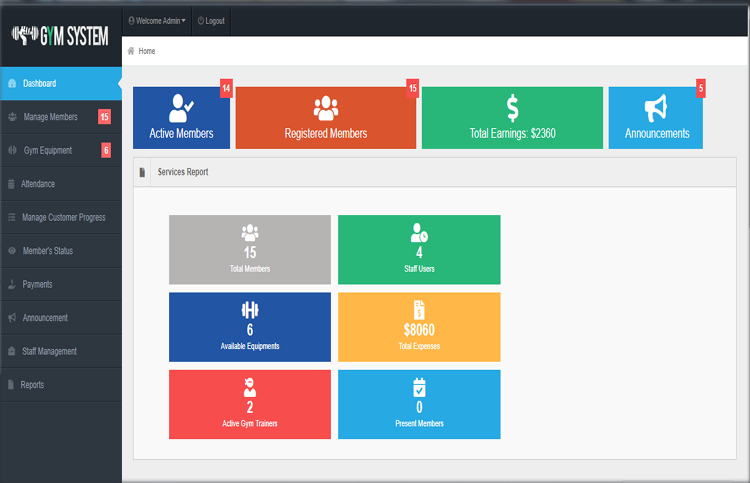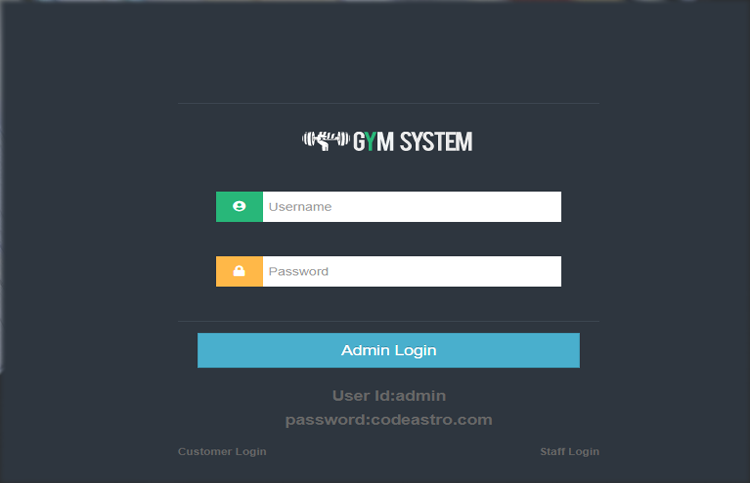- About Us
- Services
- Business Consulting
- Digital Transformation
- Data Visualisation & Web Analytics
- Website Design & Development
- Web Application & App Development
- E-Commerce Consulting & Solutions
- Digital & Performance Marketing
- Programatic Advertisement & Affiliate Marketing
- Branding and Advertisement
- Corporate Video & Photography
- Products
- Blog
- Contact
- About Us
- Services
- Business Consulting
- Digital Transformation
- Data Visualisation & Web Analytics
- Website Design & Development
- Web Application & App Development
- E-Commerce Consulting & Solutions
- Digital & Performance Marketing
- Programatic Advertisement & Affiliate Marketing
- Branding and Advertisement
- Corporate Video & Photography
- Products
- Blog
- Contact
Gym Management System
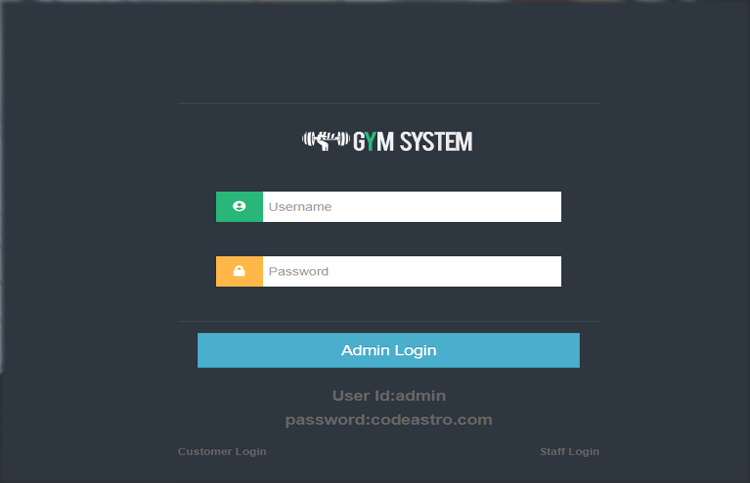
In particular, this Gym Management System Project focuses mainly on managing daily records. To be more precise, the system helps to keep track of customers and track activities with respect to their chosen services. Also, the system displays all the available service packages. In addition, the system allows online registration for the customers. Evidently, this project contains an admin panel with customer and staff panels. In an overview of this web application, customers have to register in order to use the services. Here, every registration requires approval action from the admin. A customer can manage his/her to-do list in order to keep track of their activities. In fact, all these customer activities are visible to the system administrators. In addition to it, customers can view gym announcements, and notifications from the admin. Besides, the user can view his/her gym report.
About Gym Management System:
Admin Panel and Member Management
An administrator has full control over the system. He/she can manage customers, equipment, status, payment, and so on. Here, each and every section has its own respective details such as name, and other important details. Here, an admin can add members’ records directly by filling up required forms. During the member registration, an admin has to provide details such as name, contact, services, plans, registration date, and total amount. In fact, this registration process directly contributes to total earnings, unlike customer self-registration. Also, an admin has to manage all the pending member records. An account only gets activated unless he/she completes the payment process. With it, each and every gym member has its own account status. Only the active accounts can log into the system, whereas the remaining won’t be able to log into the system.
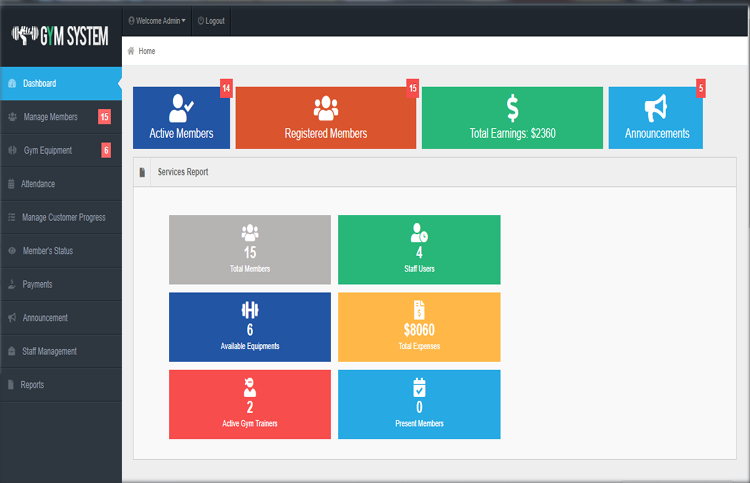
Staff Panel
Just like the customer panel, this system contains an employee/staff panel that highlights most of the important records. All the staff members are controlled by the gym administrator regarding their details and designation. A staff member can view overall records on the number of members, total earnings, equipment, and so on. As mentioned earlier, the customer’s to-do list is visible to staff members all well, but none are allowed to interfere. The system allows access to view members’ status too. Here, the user can view a list of registered customers’ details with their account status. Denoted with active, expired, or pending. Besides all of these, the staff members can manage payments, alert members, and maintain members’ attendance.
Gym Equipment and Attendance Management
Moreover, each and every member are required to make their payments in time. These payments totally rely upon the selected services and plans. In fact, these payment plans and be changed anytime. Here, the payment calculation is done by the selected services amount upon total plans. Also, an admin and staff members can only proceed with the payment process. For this, the user has to select any of the customers, select existing plans (monthly, yearly), and set account status. After each successful transaction, the system provides payment receipts. These receipts contain all the important details starting from the transaction date to the charge per month and the total amount(codeastro.com). In addition, the user can print out these receipts too. In terms of sending notifications, an admin can alert customers regarding fees due with a single click of a button. With this, the customers can view alert messages from their respective accounts.
Payments and Send Notifications
Moreover, each and every member are required to make their payments in time. These payments totally rely upon the selected services and plans. In fact, these payment plans and be changed anytime. Here, the payment calculation is done by the selected services amount upon total plans. Also, an admin and staff members can only proceed with the payment process. For this, the user has to select any of the customers, select existing plans (monthly, yearly), and set account status. After each successful transaction, the system provides payment receipts. These receipts contain all the important details starting from the transaction date to the charge per month and the total amount(codeastro.com). In addition, the user can print out these receipts too. In terms of sending notifications, an admin can alert customers regarding fees due with a single click of a button. With this, the customers can view alert messages from their respective accounts.
Gym Announcement and Staff Management
On one hand, only the administrator can set and manage announcements for the customers. This particular section helps to alert the system users regarding upcoming events, news, and other gym-related information. In fact, it’s a great way to convey messages around. In order to announce messages, the admin has to provide text messages with an applied date. As a result, the announcement can be visible from each and every user’s panel. Also, the system contains a section that allows the admin to manage staff members(codeastro.com). The management of staff members requires details such as name, email, gender, contact information, designation, and set up login details. There’s no registration form available for the user to self register themselves as staff members, unlike customers.
Customer’s Progress and Report
System Snapshots of some Features